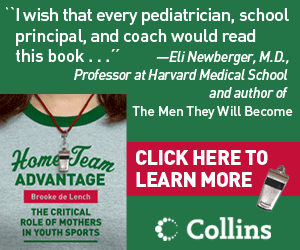Home videos always sound like a great idea. Yes! Your family on video! Just like celebrities! You buy an expensive video camera, and it doesn’t leave your hands for the entirety of your vacation. You are Stephen Spielberg! Then, you return home and try to show the resulting tape to your in-laws. Thirty seconds in, their eyes glaze over and Uncle Jim appears to have developed an undiagnosed case of narcolepsy and he’s drooling into his lap. 
Okay, even with a little know-how, family vacations will never look as good on videotape as they did in person. Sports footage, however, is almost always more exciting than that clip of you wearing a beret trying to decipher a Paris Metro map while your husband argues with a taxi driver over the seemingly circuitous route he’s taken.
The reason videotape of sporting events is often more interesting to people, especially family members, is because it gives them a chance to see their child/grandchild/niece/nephew growing up and having fun. Seeing your son/daughter/grandchild playing sports on video is something that you can easily relate to. “I remember when Suzy was a toddler, look at her now!” or, “Wow, Jimmy has really perfected his jump shot over the last few years!” It’s also exciting because of the movement and the crowd. Just like photographs, home sports videos capture moments in time and events in your child’s life that can give you enjoyment for years, if (and it's a big if) they are done well.
How then can you make your child’s sports footage something you will want to watch again and again ? Here are some ideas and pointers to go by that will help you shoot a video movie that your family will actually want to watch.
- Avoid the zoom. Ask yourself, how often in movies or sporting events do you see a quick zoom in or out? The answer is hardly ever. The zoom button is generally used to frame shots, but can be distracting to the viewer. If at all possible, walk closer to get a closer shot, and vice versa. Remember, the farther you zoom in, the shakier the image will become.
- Don’t just focus on your own child. As hard as it is, film all the action, then, should you want to highlight your child, say, when the ball is passed to him/her, frame the shot around them.
- Resist the urge to cheer. A sure giveaway that you are watching an amateur video is the voice behind the camera. Pro’s never talk when filming.
- Experiment with different angles. Don’t just stand in the same spot all game, move around, within reason, of course.
- Use a tripod. Even the steadiest of steady-cams isn't as steady as a camera on a tripod.
- Buy some basic video editing software. Apple’s Imovie is a popular and easy to use option. Editing is where your raw footage become magic. Video editing software also allows you to store and distribute your movie for dvd or web distribution on sites like vimeo or youtube. With video editing software you can tell a story. How about this for an idea: after a scene showing you playing catch with your son or daughter, insert some game footage, linking your family to the event. There are many ways to tell the story. How about adding a play-by-play commentary? Be creative, pick up the camera and see what happens!
Taylor de Lench is a videographer and writer/editor.
Posted August 23, 2011